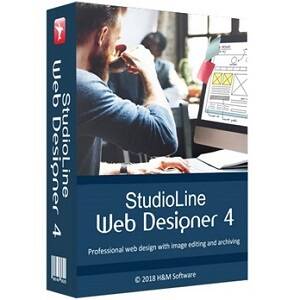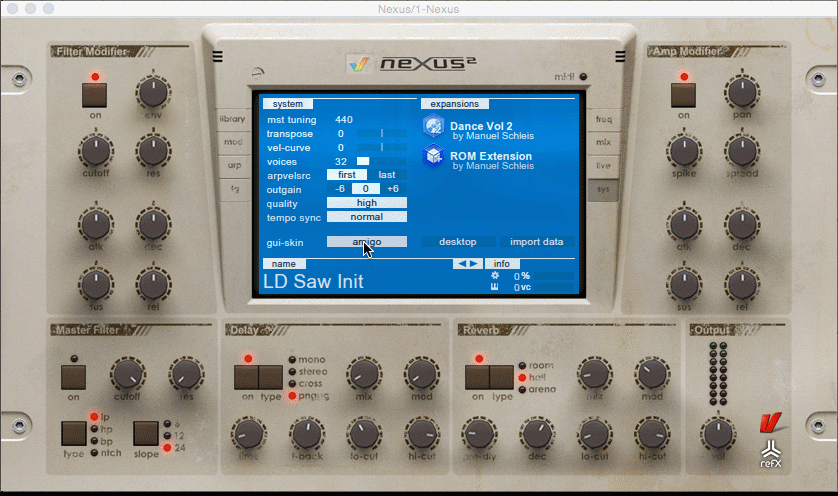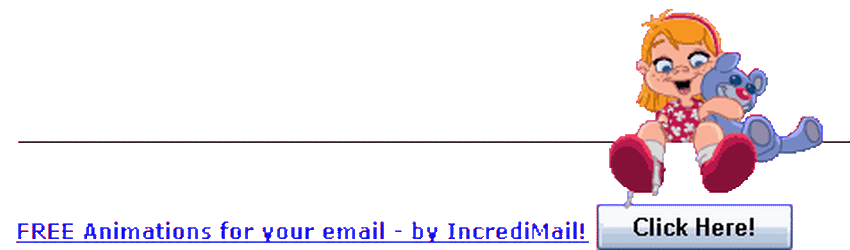if you like this mix rip it with mp3cc, we make it easy for you



























































DCart10 is the next step in audio processing evolution. With DCart10, we have added to, and enhanced the existing tools you know and love and we have made the much easier to find and use. Plus we have significantly lowered the price for both the new and upgrade versions!
Audio Restoration & Enhancement
Make MP3’s of your favorite music
Clean up your old records and tapes
Create CD’s of your favorite music
Clean up recorded conversations, speeches, concerts, etc.
File Transcription / Time Expansion / Speed and/or Pitch Change
Organize and play all of your music
Add effects and enhancements to your music on the fly
Audio & Acoustical Measurements
Audio File Format Conversions
Statistical Measurement Tools
And much more . . .
Ease of Use
Green Zones to guide filter slider settings
Tasks Pane feature guides you to the correct filter
Updated GUI Appearance
VST Hosting (VST Plug-in Support)
Waveform Overview for quickly getting around in a file
Tabbed display or traditional multi window view
Larger and completely configurable toolbar Icons
One-Click Switch between Fast & Classic Edit Mode
Improved tracking of all editing functions in classic editing mode between source and destination files
Quick access to Spectrogram or Histogram views from the main window
Changed the software application “look” to follow various flavors of Windows
Paste Interpolate Icon button for easy waveform interpolation when working with tablet computers.
Easy check for updates from the help menu
Customizable Keyboard Accelerators
Customizable Application Look
Additions and Improvements to existing features
Wind Noise Filter
VST Hosting (Up to 6 VST Plug-ins at a time)
AAC (Advanced Audio Coding) compressed audio file support added for file extensions such as .aac, .m4a, etc.
Vertical setting for the Virtual Phono Preamp
Improved the audio quality of the Stretch and Squish (pitch and tempo change) system.
Low Frequency Shelf option added to the Paragraphic EQ.
Over 2,000 Descriptive Factory Presets are now provided for ease in “getting started” with any given function.
Sampling Rate support extended from 192 kHz up to as high as 210 kHz providing up to 100 kHz Bandwidth capability.
Set New Start Time for File feature added.
Set a file Time offset for tracking time in multipart files
Added offset capability to the overtone and sub-harmonic synthesizer filters for a more natural sound.
Added “Delete All Filters” right menu option to the Multifilter

File size: 239 MB
Macrium Site Manager is a great new addition to the Reflect family of image based backup solutions. Now it is much easier to deploy large numbers of Macrium Reflect endpoint backup agents and manage these from a central location. IT Administrators will be able to use a customisable Dashboard to view backup status at a glance, along with easy problem identification and resolution. What does Macrium Site Manager do?
Using a clearly defined 4 step process the all new Site Manager allows IT Administrators to discover and group PCs and Servers on the network, define who and what is to be backed up, assign schedules and retention policies, and manage backup repositories. Comprehensive event management, alerts and security logging is included and accessible through a browser based user interface. The architecture leverages commonly used Microsoft Windows technologies and requires no specialist skills to install and configure.
What is a Macrium Agent License (MAL)?
Macrium Agent Licences are installed on the Site Manager Server and each license provides a number of seats. These seats are automatically assigned to computers as they are connected to the Site Manager server. If a computer is removed from the Site Manager server, the seat is freed for use elsewhere. This makes using MALs quick and easy to use as they require no special client configuration. Multiple seats can be managed with a single key, making key and license management easier.
Latest Site Manager Update
New Dashboard
The new dashboard not only looks better than the old dashboard, it allows widgets to be resized and managed more easily through drag and drop. It also includes some quick warning tiles at the top to focus backup administrators on any areas that need attention.
New Look and Feel
As part of our ongoing programme to bring a more unified look and feel to the Site Manager, MultiSite and the Partner Portal, we’ve improved the UI in Site Manager?—?this is most obvious on the new dashboard, but the menus, tables and many other components have been updated.
Opening Image Files
From the Browse interface in the repository view, image files can now be opened and explored. Any file from the file system can be downloaded in browser without leaving the Site Manager interface. This feature is intended to help customers who just need a few files from a backup?.
Improved Summary Emails
The daily summary emails have been upgraded to include more information?—?backups active at the time of email generation, computers which failed to start backups because they were offline, computers which have not been backed up for a user-configurable number of days and more. This puts enough context into the daily emails that an administrator can spot anything which is a cause for concern in their backup configuration quickly.



Description:
In minutes you can create a beautiful web page with many possibilities, add your own graphics, widgets, animations, styles and so on, download Xara Web Designer below.
This package is the most complete, contains all the necessary blanks and elements to make your site look as beautiful and functional as possible.
Xara Web Designer of this version will allow you to completely change the color scheme of your site and all its elements with just one click of the mouse.
Developer: Xara Group Limited
License: ShareWare
Language: English
Size: 259 MB
OS: Windows
How to Install:
1). Instructions are included in ReadMe.txt if needed.
2). That is all, Done & enjoy.

Description:
If you additionally specify in the settings as an external Internet browser, you can enter viewing HTML files that you edit in real time right in the editor, it is quite convenient when working on a project, try downloading EmEditor, I think you will like the program
Naturally, the syntax is highlighted, here the choice is quite large, there is support for ASP, Java, Pascal, Perl, and so on, there are a lot of programming languages, I don't think it makes sense to list everything. The drag-and-drop function is supported, to add a file, you can simply drag it to the main EmEditor window and you can immediately start editing it. Please note that you will be able to open huge files, if memory does not change, then the limit is several hundred gigabytes, and you can also connect additional external modules.
Translation
Developer: Emurasoft, Inc.
License: ShareWare
Language: English
Size: 38 MB
OS: Windows
How to Install:
1). Instructions are included in ReadMe.txt if needed.
2). That is all, Done & enjoy.